Mendix
Before starting your application instrumentation, ensure that you have created an app and have an appKey
Install
Install the Pyze Analytics Widget from Mendix AppMarket and ensure it is added in your list of widgets.
Initialize
- Download and import the Pyze Widget from Mendix marketplace
- Once imported add
Pyze Widgetto each Mendix application page as shown below.
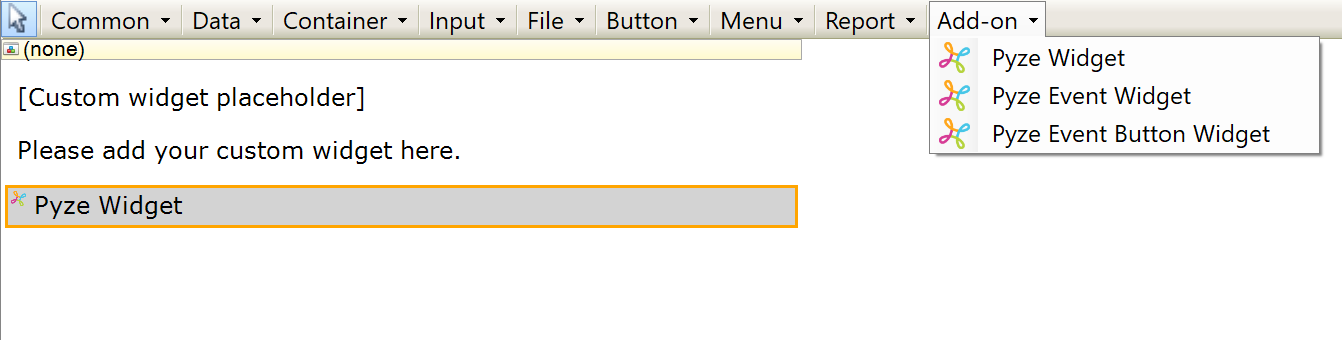
- Once
Pyze Widgetadded, update the Pyze App Key going to thePyzecategory tab.
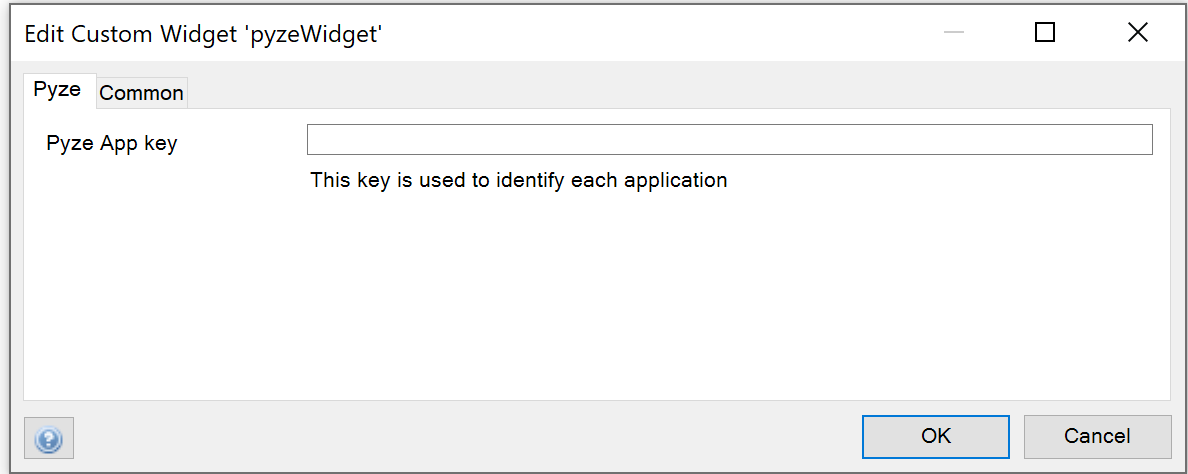
Warning
Make sure you replacedYOUR_PYZE_APP_KEY with your own appKey
Custom Events
Events allow you to easily track unique user actions within your app.
Event
We support custom events that can be used to track any event within the application and can be called with or without attributes. To invoke custom event use one of the following widget inside a form.
Pyze Event WidgetPyze Event Button Widget
Pyze Event Widget and Pyze Event Button Widget
- Import the widget into your application and goto the
Pyzeproperties tab as shown below.
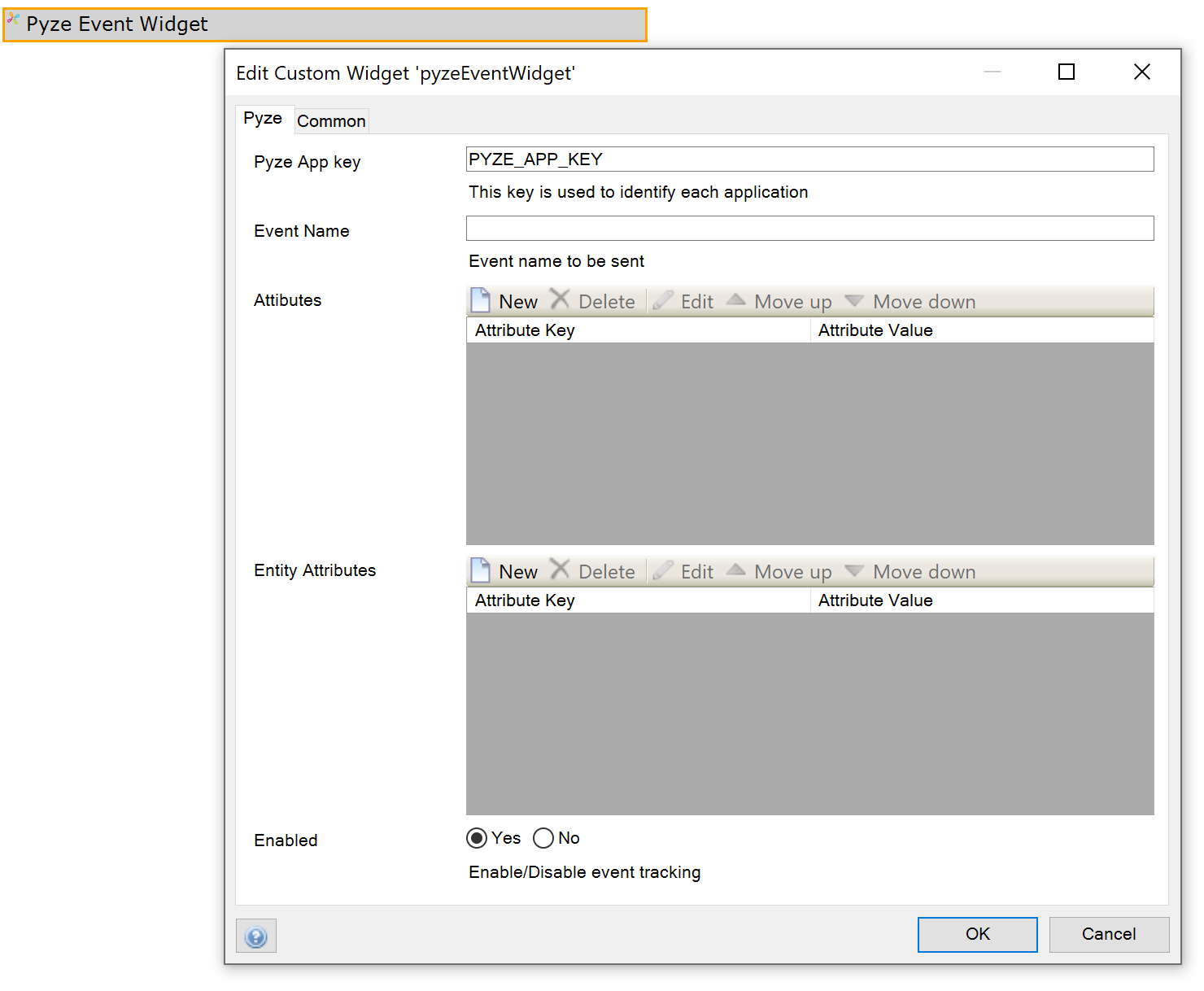
- Update the event name and attributes which you want send to Pyze.
This allows you to track when a user executed an action, for a simple count of how often that event is occurring.
- You can also chose to import
Pyze Event Button Widgetwhen you want to invoke custom event on click action.
Note : Both these widgets contain a property enabled which can be used to enable and disable events.
Attributes are any key-value pair that you can attach to an event. You can have up to 99 attributes with any event. It is highly recommended to follow our Best Practices and heavily rely on attributes to make your instrumentation as minimal and useful as possible. In a typical application, you should have many more attributes than events.