Data Sources
Capture Data from Apps, Websites, and back-end data sources
The Pyze product is designed for managing multiple apps, websites and data sources.
Create an App inside pyze to get a Unique AppKey to track the data from your application
Adding a Data Source
- To add a Data Source to the Pyze platform, begin by selecting Settings from the Navigation Pane.
- Under the Apps Tab, click the Add App+ button at the top right of the window.
- Enter the Data Source Name, Application URL (if available), Platform and the Data Source’s Timezone.
- Copy the Pyze App Key and visit the Development Center for integration instructions.
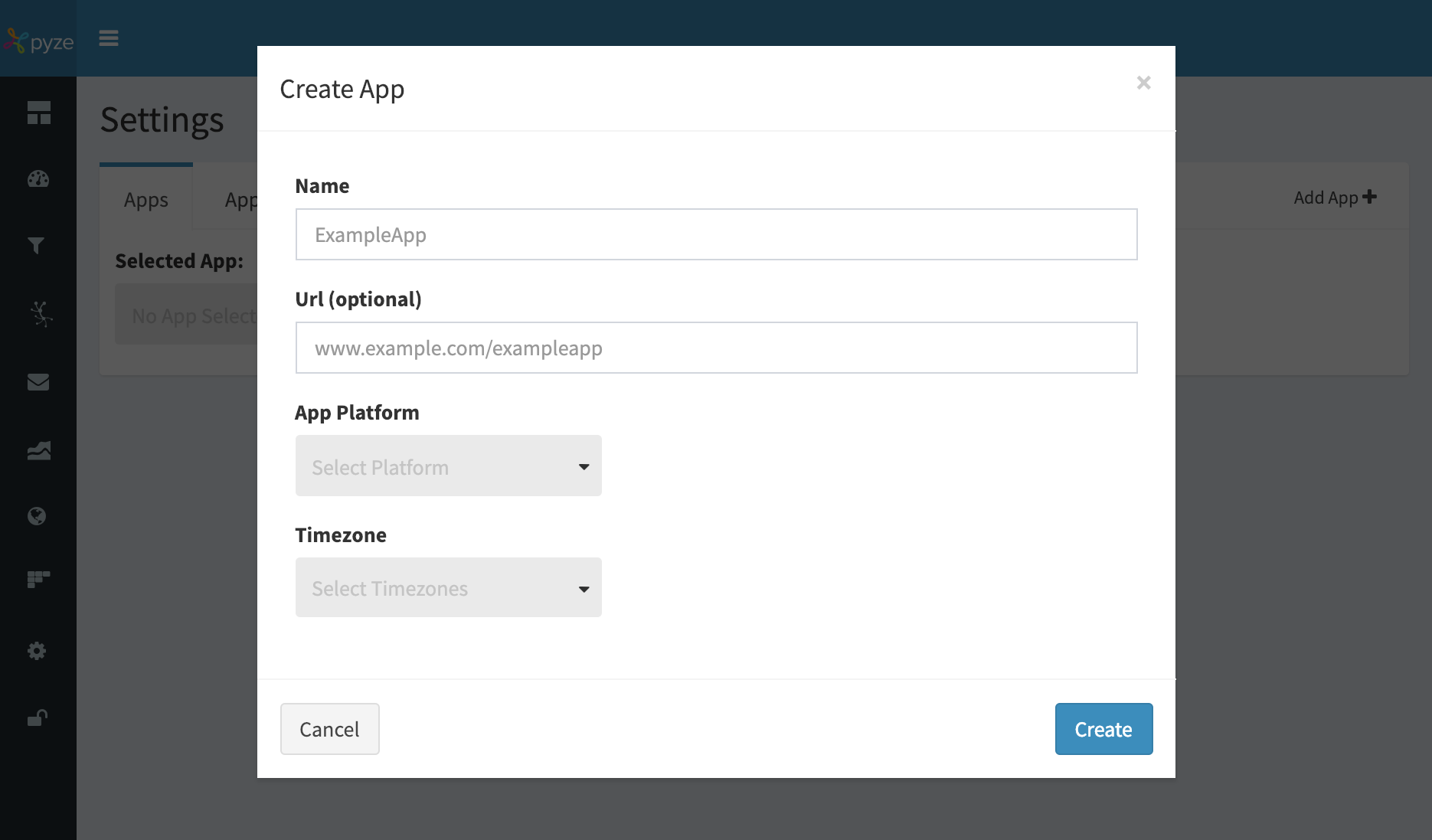
Last modified 2020-12-03