Getting Started
Navigating through Pyze
The Pyze UI
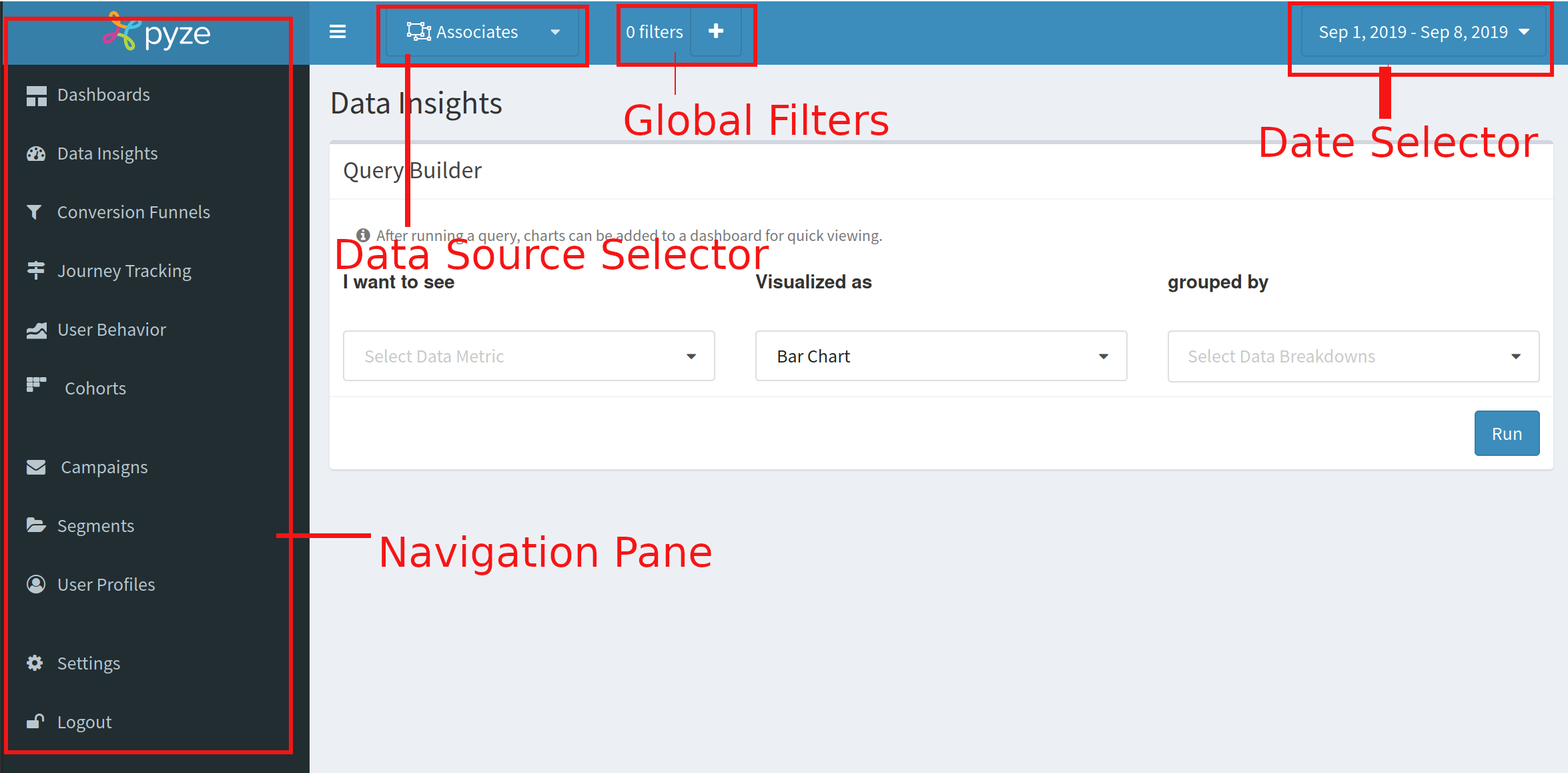
Navigation Pane
The Navigation Pane is the command center for your app. It displays the menu of services that Pyze offers across behavioral analytics, mobile marketing, and intelligence to help grow, retain, and convert users.
The Navigation Pane displays services logically grouped together to enable quick access to usage and behavioral analytics, conversion funnels, auto segmentation, and more.
Data Source
Use this drop down to select a data source for the current tool. You can choose between Applications and Segments
Global Filters
Global Filters apply a simple set of filters to the current page
Date Selector
Select a data range for your analysis
Last modified 2020-12-03